Member management system
Your current location >>首页 >>Product classification >>Membership system packages >>Member management system
member management system solutions including membership management system and card management system services, is a specially designed for distributed service network of Member system in real time. Membership management system with integrated business management, membership management, membership, membership credits account management, membership management, financial settlement, membership marketing functions in one.
A: System settings
1. the operator set up
For setting a new operator, and operator permissions set
2. membership category
Used to add, modify, delete, type of membership information
3. recharge rule settings
Grants for when setting up a pre-paid member limit, you can choose different grants (proportion, according to recharge by recharge amount)
4. product information
Used to add, modify, delete, under different product categories, and each category of product information
5. card operations types
Used to set using IC card or ID card
6. system requirements and support
OS: Win2000, Win2003, WinXP, Win7
Supported devices: card reader IC card, magnetic stripe card swipe card reader, bar code gun, small ticket printer
II: operation process
1. set the shop name, system settings---> settings----> add other shop name
2. set the card type, parameter settings system setup---> card operation to set the type of card reader used
3. set product info, settings, membership category, the operator set up, recharge the rule set
4. connect card reader, for Member consumption daily operations
Note: the recommended operating system settings by admin administrator, other operators did not allow them to have permissions to modify the system settings.
III: introduction to functional modules
1. the system main interface
2. Member Management
Membership management main screen main functions: adding members, modify, delete, disable, members, membership charge, membership transfer, export, EXCEL, print, report, Member of membership queries and advanced queries.

Swipe card reader read card numbers automatically, other information will need to manually fill in the recommended fill in contact information and documents (the loss of card replacement), for safety recommendations set a password, and other information is optional.
2.2 modify member
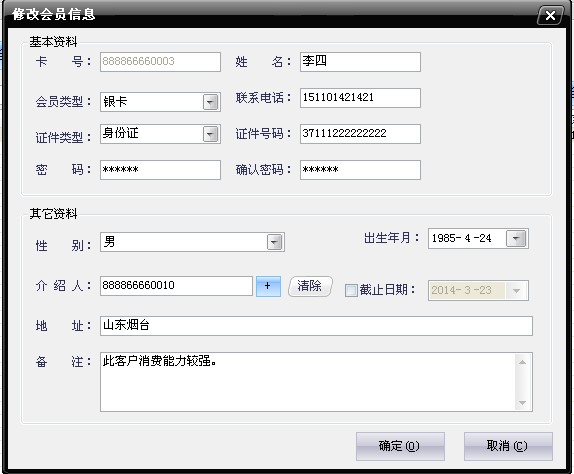
2.3 Remove Member
Select a member, click the delete button and bring up the Confirm Delete dialog box, can be deleted after confirmation. Note: deleted member is irreversible.
2.4 disable members
Select a member, click on the Disable button, and confirm disable dialog box appears, confirm disabled. Note: members disabled will not function properly after consumption.
2.5 member of recharge
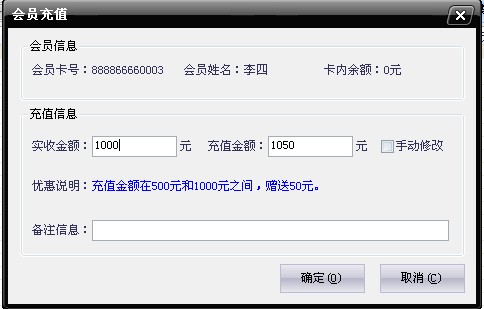
Select a member, click on the top button, enter the received amount, if there is a charge on the tax follow the setting information is automatically modify the recharge amount can also be manually modified, click OK to complete the charge. Note: recharge amount for the actual amount.
2.6 Member transfers

Select a member, enter the transfer amount, and manually enter or swipe reader into membership number and click OK.
2.7 export Excel
Used to export the current list of all Member information.
2.8 printing
Used to print a list of all Member information.
2.9 loss


Select a member, click on the report button, enter the correct identity and your new card number once, click on the report and report the complete old card number will become invalid.
2.10 advanced queries

Check criteria for a query, enter the query, click the OK button.
3. statistical reports
See: the member management system online (head office in port) of the help documentation statistics report
4. system settings
Ticket sets
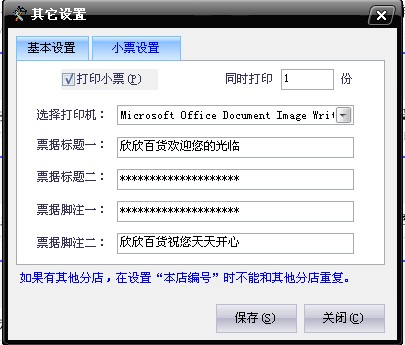
Four: for Member consumption processes
1. consumer goods
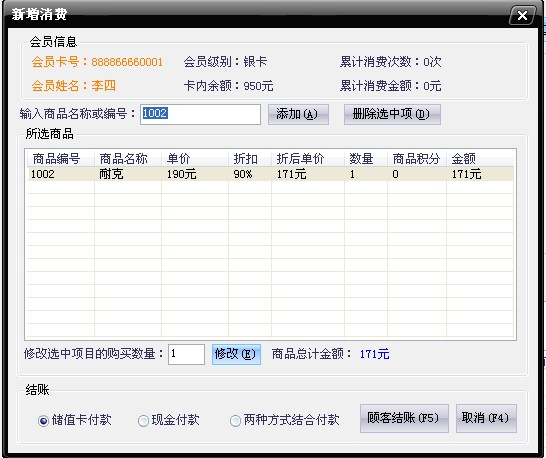
You can manually modify the number, select the preferred payment method, click on the customer checkout (F5).
A: stored-value card

Verified member password, manually entered, click OK to complete the consumer. Note: members do not set a password that is not filled in.
B: cash payment
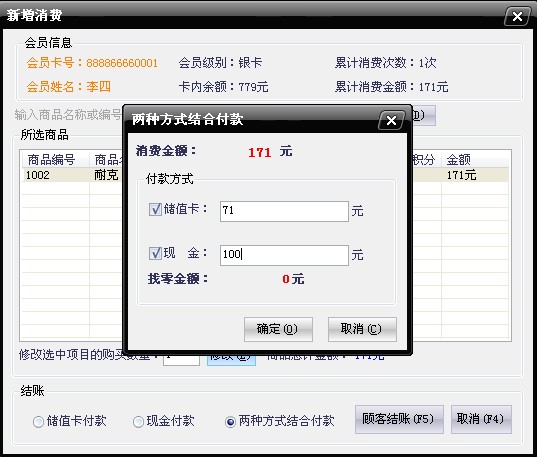
Click OK to complete.
2. members of recharge
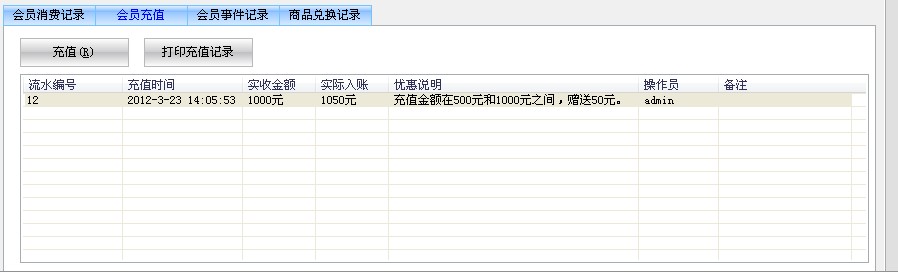
3. Member events
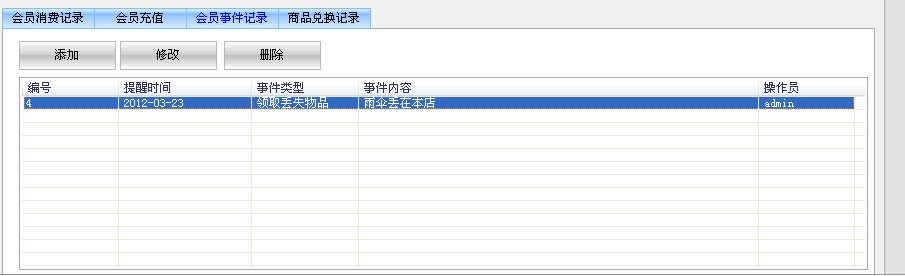
4. commodity exchange records
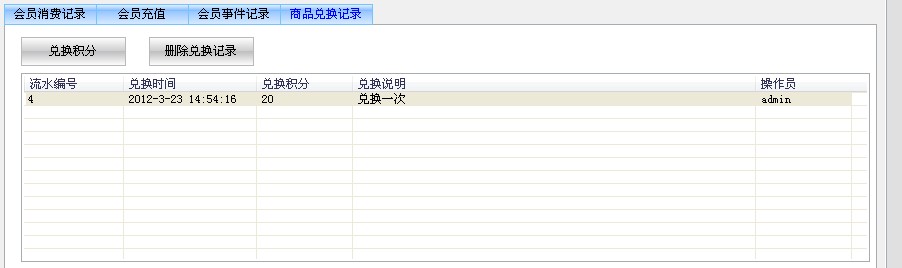
Five: to exit the system
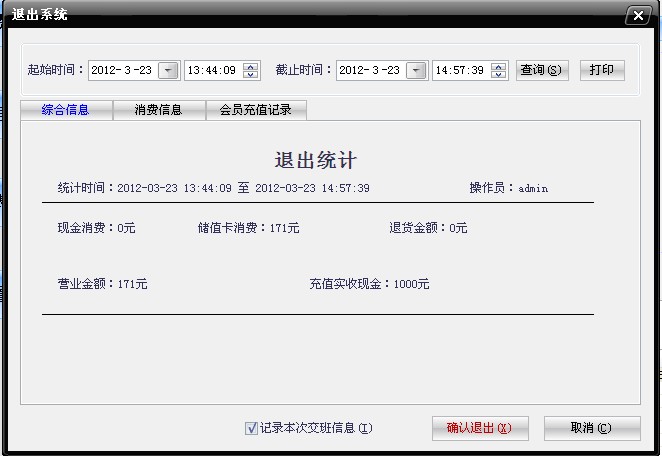
When you exit the system statistics comprehensive information within the current business events, consumer information and Member charge records. Recommends checking the records this information during shift changes and then exit the system.

 简体中文
简体中文 English
English





